Thanks for enrolling in a SMART Program from WeBC! We’re excited to offer this new On-Demand Learning option.
How to Enroll in the Course in 3 Easy Steps
Step 1: Purchase the course on the WeBC website.
You can see all available courses here >>>

Once you have purchased the course, you will automatically receive 2 emails:
- Order confirmation email: This is to confirm your purchase and has the subject line: “Your WeBC Order Has Been Received.”
- Enrolment email: This contains your link to redeem your purchase on our On-Demand Learning Platform and has the subject line that starts with: “Get Started.”
Step 2: Enroll in the course on the WeBC On-Demand Learning Platform
Click on the link in your enrolment email to be redirected to our On-Demand Learning Platform. Your code to access the course will be automatically applied, so you simply need to fill in your account information!
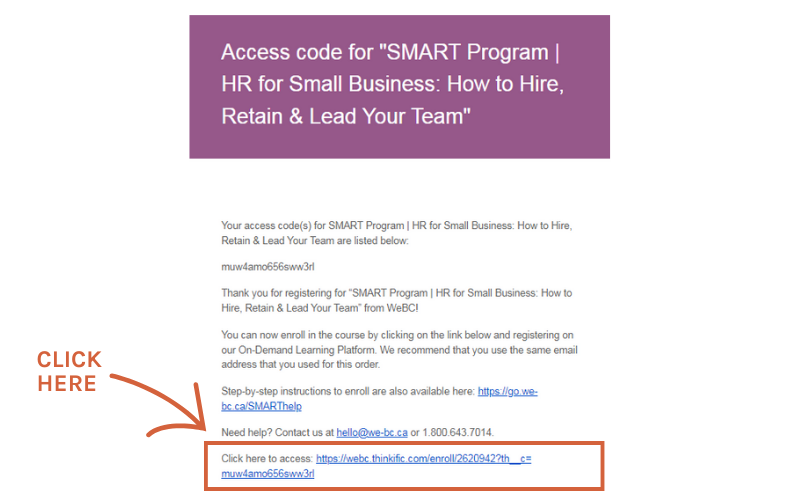
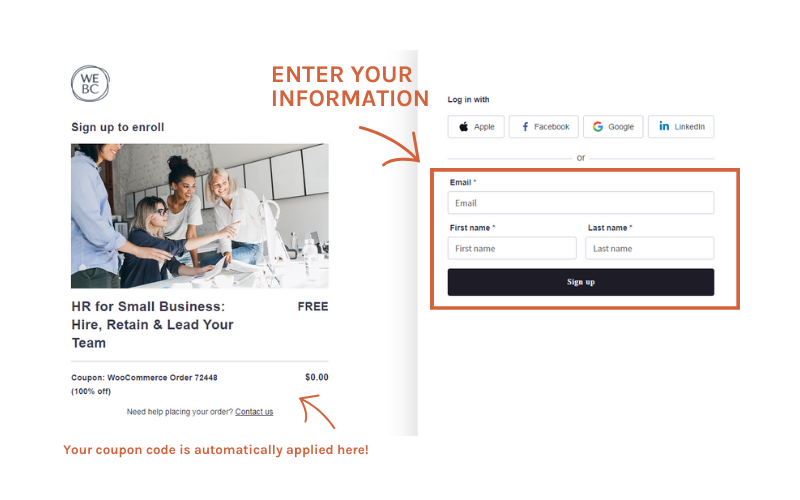
We suggest you use the same email on the On-Demand Learning Platform that you used to purchase the course. If you’ve already enrolled in another WeBC On-Demand Course, we suggest you use the same email so you can see all your courses in one place.
Once you click on Sign up you will be asked to create a password.
Step 3: Start Learning!
After you create your password, you will automatically be redirected to the course you have purchased. If you’re not ready to start the course yet, no problem! You will have access for six weeks.
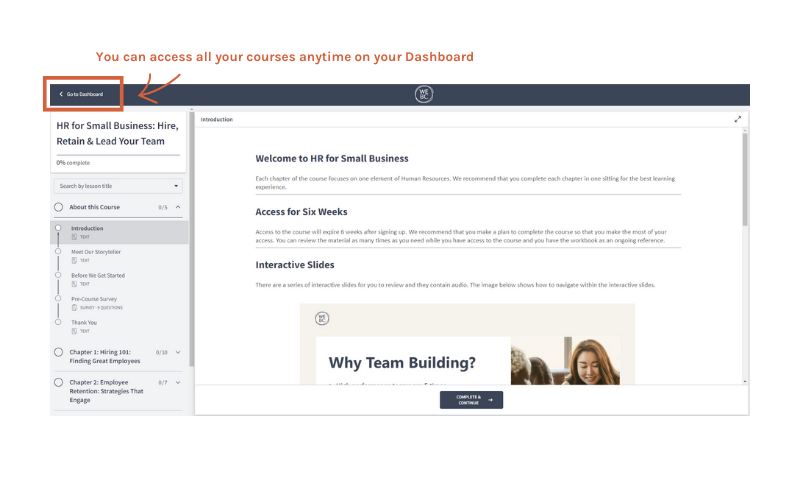
You can access any of the courses you’re enrolled in via your Dashboard. Simply click on My Dashboard.
Please note that your account will only display your enrollment in courses that are offered on our On-Demand Learning Platform and won’t reflect your registration in our live sessions, or your workbook purchases.
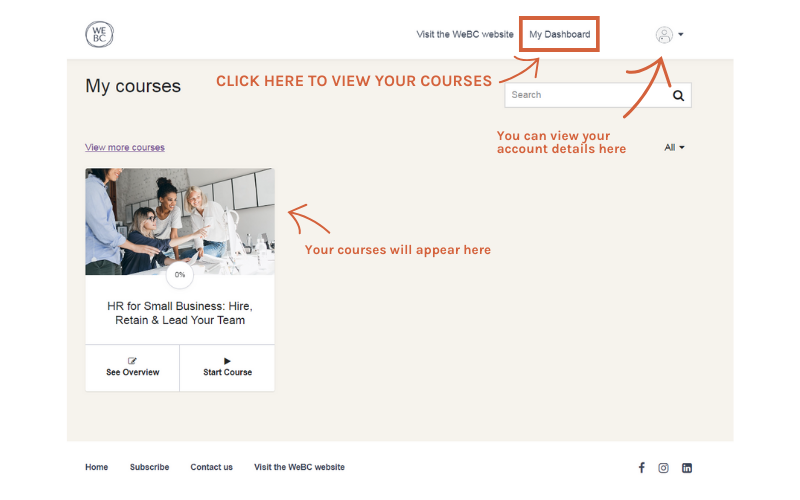
Still have questions?
We’re happy to help! Reach out to our Client Service team via email or phone 1.800.643.7014.
